I’ve noticed that whenever a Hotmail user replies or forwards a previous message, everything is concatenated so as to give a message without line returns and other formatting features in the PLAINTEXT part of message. The message is then duplicated in HTML. Apparently there is some bug, or non-standard practice in Hotmail (now a.k.a. Windows Live Mail).
I practice and recommend that everyone use plaintext as much as possible, as it lacks certain vulnerabilities that can be slipped into HTML messages, including web beacons (1 pixel pictures that help spammers verify an email address), malicious java code, and other nuisances. Because of these things I turn off the HTML view by default, and only enable it when needed, when I am sure I can trust the sender. (You might notice some of that spam and phishing mail shows up only in HTML.)
If you use Hotmail, please use plain text, so the rest of use don’t get the infamous Hotmail “run on sentences.”
Hotmail users may choose Plain Text thusly:
- Per message:
- In the New Message window click the formatting tab that will say one of the following: “Rich text,” “Edit in HTML,” or “Plain text.” Choose Plain Text.
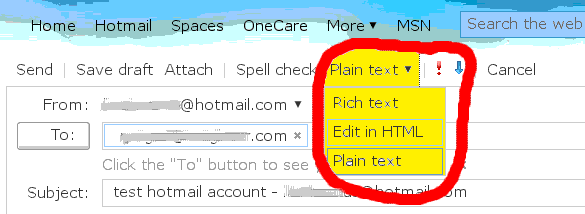
Hotmail - Choose plaintext per message
- By default (recommended):
- It used to work this way: To make that permanent, in your Live Mail window go to Tools – Options – Send and activate the Plain text default button. … Anyone got the answer?
Doing one of these will save me from the Hotmail Annoyance, save space in the mailboxes of your correspondents (as well as your own), and encourage safer email practices.
NOTE: Someone replied and informed me that apparently Hotmail has changed their interface. I have changed the “Per message” information above to reflect that. I have not been able to find how to set default to plain text. Have you? Let me know!
I have also learned that there is a downloadable conventional program – a successor to Outlook Express of sorts. This does not apply to that.
References:
Switching to plain text… in Windows Live Mail Desktop
regarding plaintext email – especially in forums
