Currently for those who have paid the big bucks for MS Word/ MS Office, there are two ODF converter projects. You need the ODF converter to be able to read and write the ISO standard document formats. Despite Microsoft’s efforts to force their competing OOXML “standard” upon the world, ODF is preferred. Think of a world where one could use the word processor, spreadsheet, or presentation application of your choice, and seamlessly exchange data with anyone!
Since I do not run MS Word, I cannot personally vouch for how these ODF converters compare. There are some reviews out there: some like Sun’s plugin, others the Sourceforge effort. (Let me know what you think!)
These projects may be found:
Sun ODF Plugin for Microsoft Office
formerly recommended as overall best option (see April 22, 2010 NOTE).
latest version is indicated in “Spotlight — ODF Plugin X.x for Microsoft Office Released” on this page:
http://www.sun.com/software/star/odf_plugin/
download link is on “Get It” tab.
Sourceforge OpenXML/ODF Translator Add-in for Office
http://odf-converter.sourceforge.net/index.html
(N.B. This one requires some rigamarole where you have to save newly opened ODF as DOCX before you can resave it as ODF! Must be because MS is involved! This might be a reason to try the Sun plugin first?)
I encourage all Microsoft Word users to install one of these plugins, and use the ODF format for sharing files with other users. … Of course, if you don’t want to hassle with MS Office, just use OpenOffice.org, or another option!
NOTE: On April 28, 2009 October 25, 2011, Microsoft released service pack 2 for Microsoft Office 2007 service pack 3 for Microsoft Office 2007 (download link). This now includes support for ODF text documents and spreadsheets, featured prominently on the ‘Save As’ menu. One can also configure Office applications to use ODF as the default format for new documents. … now the easy option!
updated March 7, 2012
For Spreadsheets especially, there still are some big issues with MS’s implementation(1). There are also concerns for word processing documents (2), so you might want to use one of the above solutions for a while, until Microsoft catches up with the world. Given the alleged technical capacity of Microsoft engineers, compared with some of the others compared in the first article link, it almost seems deliberate! (A summary of the state of affairs, from Jeremy Allison, one of the lead developers on the Samba Team.)
updated May 2009
NOTE: Oracle, after having acquired Sun, has perplexingly decided to charge for the Sun ODF Plugin for Microsoft Office that was my former recommendation. Yet they actually sell a version of Oracle Open Office (nee Star Office) for the same or less than the plugin?! (See Oracle’s ODF Plug-in Pricing: What’s up with That?) … It might be easiest to just use OpenOffice.org, NeoOffice (forMac OS X) , or another suite that uses ODF.
updated April 22, 2010

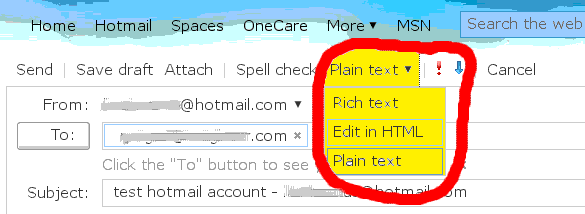
 . You can usually find it in the address bar above, as well as in the side bar under Subscribe. (It may be a different color, but the design is usually quite similar.)
Click on the icon, and it will give you the option to “Add Live Bookmark!”
. You can usually find it in the address bar above, as well as in the side bar under Subscribe. (It may be a different color, but the design is usually quite similar.)
Click on the icon, and it will give you the option to “Add Live Bookmark!”